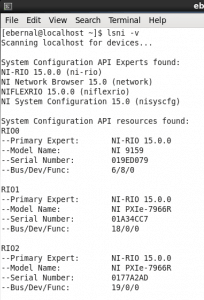The IRIO Software Tools Installation includes the following packages: IRIO library and IRIO EPICS device support.
How to install IRIO Software Tools?
Follow next steps to install NI-RIO Linux Driver + EPICS-Base + SynApps + IRIO Tools on ScientificLinux distribution.
0. NI RIO Linux Driver Installation.
Navigate to http://www.ni.com/download/ni-rio-15.0/5603/en/
Uninstall all previous versions of NI-RIO Driver for Linux (released or beta).
Download the NI-RIO-15.0.0-Linux.iso image and mount it.
Run the INSTALL script and follow the prompts.
Open a terminal and execute next command to check that NI-RIO Linux Driver v15.0 is installed:
lsni -v
The output must be similar to:
1. EPICS Base Installation.
Note: SuperUser rights needed to install EPICS Base
1. Install EPICS Base.
1.1. Dependencies and configuration of EPICS Base.
1.1.1. readline
Execute next command in terminal:
sudo yum install readline-devel.x86_64
or
sudo yum install readline-devel.i686
1.1.2. Set Environment Variables.
Create an executable file called “epics.sh” under: /etc/profile.d/
with the following content.
export EPICS_HOST_ARCH=linux-x86_64
Reboot the machine or execute the script.
1.2. Install EPICS Base.
Download EPICS Base (3.15.4) from: http://www.aps.anl.gov/epics/base/
Untar and move the folder base-3.15.4 t0 /opt/epics
Navigate to /opt/epics/base-3.15.4 and execute next command:
sudo make
1.3. Add EPICS binaries to PATH variable.
Edit /etc/profile.d/epics.sh
and add next line:
PATH=$PATH:/opt/epics/base-3.15.4/bin/linux-x86_64
2. SynApps installation.
2. Install SynApps.
Note: SuperUser rights needed to install SynApps.
2.0. Create support folder.
Create support folder under /opt/epics/
Execute:
sudo mkdir /opt/epics/support
2.1. Install asynDriver.
Download last asynDriver version (R4-30) from: http://www.aps.anl.gov/epics/modules/soft/asyn/index.html
Untar and move the folder asynR4-30 to /opt/epics/support
Edit file/opt/epics/support/asynR4-30/configure/RELEASE
Set complete path of EPICS_BASE and SUPPORT. In the same file, comment IPAQ and SEQ declarations if not used.
EPICS_BASE = /opt/epics/base-3.15.4
SUPPORT = /opt/epics/support
Navigate to /opt/epics/support/asynR4-30
Execute:
sudo make
2.2. Install busy.
Download last version of busy (R1.6.1) from: http://www.aps.anl.gov/bcda/synApps/busy/busy.html
Untar and move the folder busyR1.6.1 to /opt/epics/support
Edit file /opt/epics/support/busyR1.6.1/configure/RELEASE
Set complete path of EPICS_BASE, SUPPORT and ASYN.
EPICS_BASE = /opt/epics/base-3.15.4
SUPPORT = /opt/epics/support
ASYN = $(SUPPORT)/asynR4-30
Navigate to /opt/epics/support/busyR1.6.1
Execute:
sudo make
2.3. Install sscan.
Download last version of sscan (R2-10) from: http://www.aps.anl.gov/bcda/synApps/sscan/sscan.html
Untar and move the folder sscanR2-10 to /opt/epics/support
Edit file /opt/epics/support/sscanR2-10/configure/RELEASE
Set complete path of EPICS_BASE, SUPPORT. In the same file, comment IPAQ and SEQ declarations if not used.
EPICS_BASE = /opt/epics/base-3.15.4
SUPPORT = /opt/epics/support
Navigate to /opt/epics/support/sscanR2-10
Execute:
sudo make
2.4. Install autosave.
Download last version of autosave (R5-7-1) from: http://www.aps.anl.gov/bcda/synApps/autosave/autosave.html
Untar and move the folder autosaveR5-7-1 to /opt/epics/support
Edit file /opt/epics/support/autosaveR5-7-1/configure/RELEASE
Set complete path of EPICS_BASE.
EPICS_BASE = /opt/epics/base-3.15.4
Navigate to /opt/epics/support/autosaveR5-7-1
Execute:
sudo make
2.5. Install calc.
Download last version of calc (R3-6-1) from: http://www.aps.anl.gov/bcda/synApps/calc/calc.html
Untar and move the folder to /opt/epics/support
Edit file /opt/epics/support/calcR3-6-1/configure/RELEASE
Set complete path of EPICS_BASE, SUPPORT and SSCAN.
EPICS_BASE = /opt/epics/base-3.15.4
SUPPORT = /opt/epics/support
SSCAN = $(SUPPORT)/sscanR2-10
Navigate to /opt/epics/support/calcR3-6-1
Execute:
sudo make
3. IRIO Tools installation.
3.1. Install IRIO Library.
Download last version of IRIO library (v1.2.0) from: https://github.com/irio-i2a2/iriolib/releases
Untar and move the folder iriolib-v1.2.0 to /opt/epics/support
Navigate to /opt/epics/support/iriolib-v1.2.0
Execute:
sudo make
sudo make install
To test that IRIO library is installed successfully, some C test are available under /usr/local/irio_examples
IRIO Library v1.2.0 User’s Manual is available here: IRIO_Library_User_Manual_v1.2.0
3.2. Install IRIO EPICS Device Support.
Download last version of IRIO EPICS Device Support (v1.2.0) from: https://github.com/irio-i2a2/irioepics/releases
Untar and move the folder irioepics-v1.2.0 to /opt/epics/support
Edit file /opt/epics/support/irioepics-v1.2.0/src/main/epics/configure/RELEASE
Set complete path of EPICS_BASE, SUPPORT and ASYN.
EPICS_BASE = /opt/epics/base-3.15.4
SUPPORT = /opt/epics/support
ASYN = $(SUPPORT )/asynR4-30
Navigate to /opt/epics/support/irioepics-v1.2.0
Execute:
sudo make
sudo make install
IRIO EPICS Device Support v1.2.0 User’s Manual is available here: IRIO_EPICS_Device_Support_User_Manual_v1.2.0
3.3. Install IRIO EPICS Sample.
To test that IRIO Tools are installed successfully, some IRIO EPICS Applications for cRIO and fRIO platforms are available.
Download last version of IRIO EPICS Sample (v1.2.0) from: https://github.com/irio-i2a2/irio_epics_sample/releases
Untar and move the folder irio_epics_sample-v1.2.0 to /opt/epics/support
Edit file /opt/epics/support/irio_epics_sample-v1.2.0/configure/RELEASE
Set complete path of EPICS_BASE, SUPPORT, ASYN, IRIO_LIB and IRIO_EPICS.
EPICS_BASE = /opt/epics/base-3.15.4
SUPPORT = /opt/epics/support
ASYN = $(SUPPORT )/asynR4-30
IRIO_LIB = $(SUPPORT)/iriolib-v1.2.0/src/main/epics
IRIO_EPICS =$(SUPPORT)/irioepics-v1.2.0/src/main/epics
Navigate to /opt/epics/support/irioepics-v1.2.0
Execute:
sudo make
sudo make install